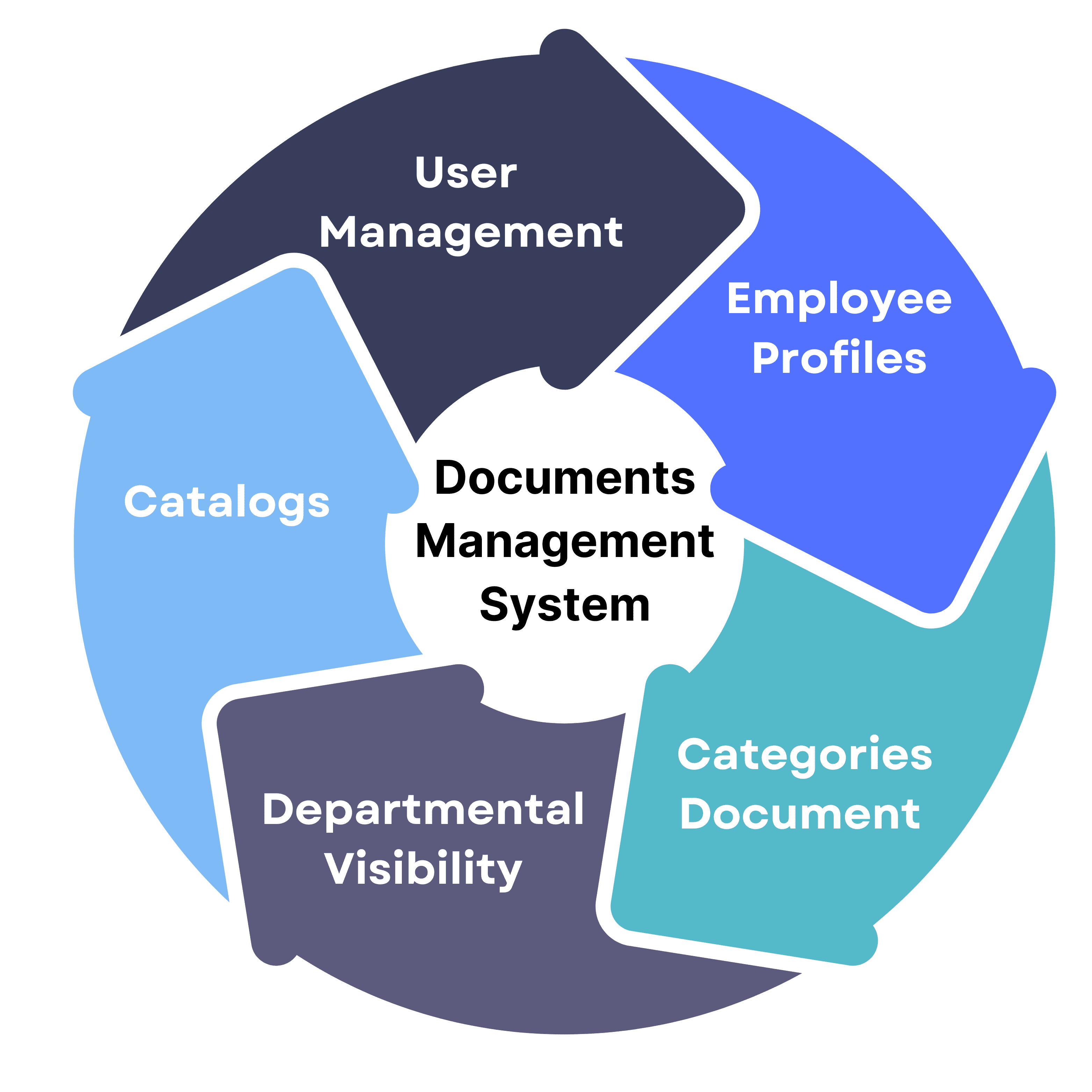User Management
Role-Based Access: Customize
permissions for different roles to ensure that everyone sees only what they need.
The dedicated profile: one for
each user that includes all the necessary information such as name, role and department in
order for you to manage your users properly
Employee Profiles
Employee Profiles: Employees
who are created users in a system have profiles that can contain all the contact information
for the employee, their job functions as well as a historical record of document access.
Departmental Integration
automatically link profiles to departments, fostering improved synergies and document
sharing among team members within that department.
Setup Features
Catalogs:
It helps
you to categorize the documents & easily enhance visibility and ease of navigation.
Categories:
Sort
documents out to help in finding (search) and organizing them.
Document Types:
Document types allow you to define types of documents (e.g., report, contract) to streamline
upload and management. Document Upload and Sharing
Simplified Upload:
Users can easily (re)upload any documents that are required for an application.
Departmental
Visibility:
Once added, the documents can be viewed by other employees of
concern departments. This enables a transparent environment to work in.
Read Permissions:
If you wish to showcase any document only employees who have Read Rights can view this and
thus secure the information up till its optimum.